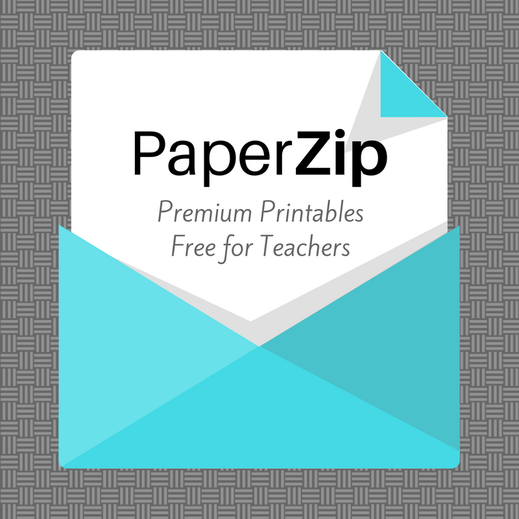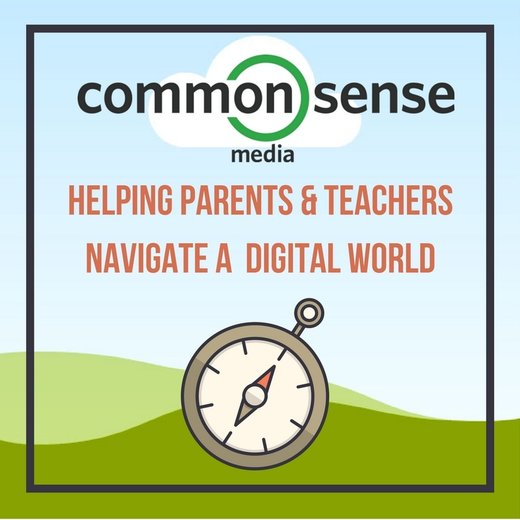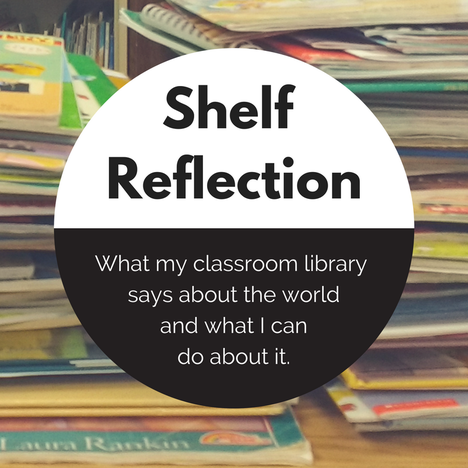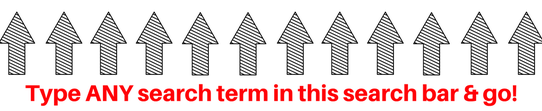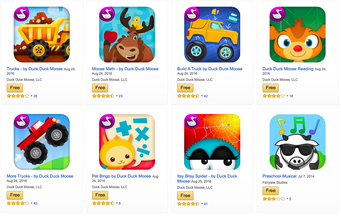|
I love Teachers Pay Teachers, don't get me wrong. However, like most teachers, I just don't have a lot of extra cash to spend on printables and other teacher resources for my classroom. And, to be honest, Teachers Pay Teachers is a fantastic collection of resources that are often too cute for me to print. (I mean, I love my students, but give it up with the chevrons already! I have to draw the line somewhere.)
A Few of My Favorite Things
Take a look at the slideshow below. Here is just small a sampling of some of the goodies you can find on the site. Enjoy!
To find out more about who is behind this great work or to sign up for PaperZip's monthly newsletter, click here.
Check it Out For Yourself
To take a look at what they have to offer, I suggest checking out the PaperZip collection in one of two ways. If you don't use Pinterest, just follow this link to the Paperzip home page or start your search at their "Best of 2016" collection. Then start downloading and printing away. If you have a Pinterest account, start by going directly to the PaperZip Pinterest Boards. Once there, you can browse all their ideas and you can begin pinning away items onto your own "First Days of School" or "Christmas Party" or "Classroom Library" collections.
Help My Classroom
1. Go to this site or search any product in the search bar at the bottom of the ad below.
2. You'll be taken to Amazon where you can make your purchases as usual and...that's it.
A percentage of any and all items purchased through the ad below will help
pay for more multicultural books and technology for my classroom. There is no cost to you. Thanks for your support!
0 Comments
Our students are growing up in an increasingly digital world. As soon as parents and teachers catch up in one area, new technologies have already emerged bring with them new opportunities and challenges. Staying on top of what’s best for kids can feel like an insurmountable task. How can we as parents and teachers prepare children for their digital futures while also setting appropriate boundaries to keep them safe? Enter Common Sense Media. Started in 2003, this independent non profit organization proves to be an invaluable resource to both parents and teachers. As their website states, their mission is to “...empower parents, teachers, and policymakers by providing unbiased information, trusted advice, and innovative tools to help them harness the power of media and technology as a positive force in all kids’ lives.” Common Sense Media accomplishes this goal in a variety of ways. First, they publish reviews of current books, movies, TV shows, video games, websites and apps. Each review gives specific details about concerning content (i.e. violence, sex, language, drugs, etc.) and suggests appropriate age levels for children. Second, they publish helpful family guides that are timely and offer realistic suggestions for parents. Finally, their “Parent Concerns” section, provides answers to real questions that parents struggle with today. Using Common Sense Media in the ClassroomCheck out the Common Sense Education section of the website. There you’ll find great resources like:
Tips for ParentsParents, this site is for you too. Take a moment to check it out. Get helpful tips and suggestions for finding the right balance with your children at home. While this only scratches the surface, these are some of my favorites:
Stay ConnectedI'm starting something new this week. Over the course of the year, I've been able to share many inexpensive technology tips and tricks for teachers and also post some great deals for families along the way. The further I go, the more I realize that I need to split this up. Feeling tugged in two directions, I thought it would be best to keep "The Thrifty Tech Teacher" for technology tips and tricks for the classroom and start "Hello Good Buys" to be a place for deals I find throughout the year. If you want to check out or subscribe to my semi-occasional posts of deals that I find, click the button below.
While it may feel a little late for resolutions, today's post is one I promised to do when I reached the halfway point in my year. I began the schoolyear sharing a list of tech goals for the year ahead. Today we'll see where I've succeeded, fallen short, or given up completely. Then, check the section entitled "Round Two" to see where I plan to go from here.
Goal #1: Going Deeper with Kindle Fires
My goal was to find ways for kids to produce content and use our classroom technology within a lesson as part of learning rather than as an independent experience or as isolated practice. I thought this might include creating a google doc, accessing websites on their own, utilizing google maps, or recording themselves saying their Bible memory.
Goal #2: Clean Screens
My goal was to clean the kindles more regularly - not only to reduce smudges on the screen, but also to keep kids from transferring germs by using the devices.
Goal #3: Green Screens
My goal was to find ways to use the green screen in my classroom.
Goal #4: A Kahoot a Week
My goal was to use a Kahoot at least once a week with my class.
Goal #5: Coding 2.0
My goal was to introduce and incorporate coding into our schoolyear.
Goal #6: Student Photographers
My goal was to have students regularly capture images and videos as a part of instruction.
Goal #7: Making the Most of My Chromecast
My goal was to make the most of my Chromecast. This would include playing games, streaming, and projecting my kindles instead of showing kids the actual device.
Round Two
I look at the list above and almost laugh.
Oh, hopeful summer Brandon, such big dreams... Frenzied winter Brandon wonders how this list could have gotten so long... With the first semester and its successes and failures behind me, I think it would be best to pare down the list above to see what my next steps should be. Here is what I'm hoping to accomplish before summer:
Still Looking...
When the schoolyear began, I was looking for a few things. Here is what I've found so far:
Help My Classroom
1. Go to this site or search any product in the search bar at the bottom of the ad below.
2. You'll be taken to Amazon where you can make your purchases as usual and...that's it.
A percentage of any and all items purchased through the ad below will help
pay for more multicultural books and technology for my classroom. There is no cost to you. Thanks for your support! Shelf Reflection: What my classroom library says about the world and what I can do about it.1/17/2017
Earlier this year, I came across a delightful story on NPR entitled “Where's The Color In Kids' Lit? Ask The Girl With 1,000 Books (And Counting).” In it, I was introduced to Marley Diaz, a young girl on a mission to find and distribute books with black girls as main characters. At the time, Marley had collected over 3000 books, and I’m sure she has received many more since. It’s amazing how a great idea shared through social media can cause real change in the world around us - even if only to get people like me to stop and think.
This story got me wondering, how white is my classroom library? Better put, what type of diversity is reflected in the book shelves of my classroom? Do the books my students read each day in school reflect the diversity of the world in which they live? How about the world into which they will head? I knew that if I went snooping, I probably wouldn’t like what I found. Even so, I jumped in. With the help of Anne Vanderwell, a high school job shadow, we scoured the shelves and pulled out every book that had a minority as a main character or an equal distribution of white and minority characters represented throughout. In the end, what we found was both expected and disappointing.
I figure I have just over 1300 books in my library. You can see it in the background of the picture above. We found a total of 166 books that included a minority main character or had an equal distribution of white and minority characters. Looking closer, the books could be divided up this way:
14 Historical Books and Biographies (1% of my total library): These are books about famous historical figures like Martin Luther King Jr, Jackie Robinson, Rosa Parks, Pocahontas and Squanto. All these people made significant contributions to our nation’s history, but they're also all dead.
33 Legends (2%): I have a wide variety of legends from different cultures. This includes books like “The Seven Chinese Brothers” or “The Girl Who Loved Wild Horses.” While these books do a great job of introducing students to different cultures, very few of them help students recognize and appreciate the diversity of their own country, state or community. 22 Informational Texts (1.5%): A few of the science books I have in my library have a very intentional distribution of white and minority students. These books include texts about the human body or are books like the Magic School Bus. I’m thankful for publishers like these that set multicultural representation as a priority for their books. 97 Others (7.5 %): This is what’s left. These are the books that have a minority as a main characters but are set in contexts and settings that are familiar to my students. These are the regular fictional stories my students would choose to read or that I would read aloud to them. To be honest, about half of these are from the “teacher books” section of my classroom. They are the books that are set aside for me to use and read. In reality, there are only about 50 books that students can choose to read independently. I guess it could be worse, but I know I can do better. My students deserve a more well- rounded view of their world. If 40% of the people in our country are non-white, shouldn’t the main characters in the books of my classroom be as well? What messages am I indirectly sending by leaving these stories out of my collection? Small Steps
It is easy to stop here and say that this problem is too large to solve on my own, that I don’t have the money to buy a bunch of new books, that these types of books aren’t easy to find. I don't want to make excuses. As with all of life’s seemingly insurmountable challenges, I think it’s best to start small. Below you will find some practical steps we can take in the right direction.
One Book at a Time
Let's start by preparing for the next time we will buy new books or choose our next literature unit or novel. How can we weave these stories into our curriculum? Below I've copied a variety of excellent books lists to check out. These sites have some great ideas for your next book to share:
Spend Those Scholastic Points: Teacher Friends, do you have any Scholastic points saved up? Scholastic has partnered with We Need Diverse Books to create a special book collection of multicultural books for students from PreK through middle school. Click here to check it out. You can shop from these suggestions using those points you've been saving away for an occasion such as this. Even better, share the winter "We Need Diverse Books" flyers with your students and their parents. You can find the PreK-3rd suggestions here and the 4th-8th suggestions here. Beyond Books
Read Alouds: Maybe it’s time to rethink our read alouds at school. When I look over the read alouds I have chosen for the year, I’m amazed at how little diversity there is. What a missed opportunity. By choosing read alouds that include minority main characters in a variety of cultural contexts, teachers can invite students into organic discussions about people and places that may be unfamiliar. Multicultural Children’s Book Day is this January 27th. What new text can you find to share with your students? Check out the book lists above for some ideas.
Rethinking Black History Month: We do our students a disservice if black history is limited to a few lessons about Martin Luther King Jr. and Rosa Parks during one month of the year. When do we recognize the significant contributions of Hispanic Americans, Native Americans, Asian Americans, Indian Americans, etc to our nation. While it’s better to do 1 or 2 lessons once a year than none at all, how can we add the stories of minorities to the narrative of our history? A great place to begin this search is the Smithsonian’s “History Explorer” website. You will find dozens of lessons, artifacts and primary sources to explore. Spice Up Social Studies: It's time to rethink how we study families, communities and states in social studies. Scholastic has collecting many great media-rich lessons to get you started. What if once a month you replaced or enhanced your social studies lesson with one of these ready-to-go discussions and activities? I'd start by checking out "Teaching Diversity: a Place to Begin" or these Multiculturalism and Diversity Activities. Pick and choose what you think would work best for your class. Click here to see even more resources about immigration, holidays, festivals and folktales. Take a Digital Feildtrip: If you’re blessed to have a cart of ipads at your school, it may be worth using apps like Google Earth and Google Expeditions to zoom in and check out different places, different communities, and different cultures. What might your students see? How might this guide their thinking? Could this help them recognize the immense diversity of the people and places of our world? So, How About You?
How white is your library? Do you have any other great books to recommend? Ideas of things you're doing in your classroom? Please comment at the bottom of this post.
Help Diversify My Classroom Library
1. Search ANY product in the Amazon search bar at the bottom of the ad below.
2. You'll be taken to Amazon where you can make your purchases as usual and...that's it. A percentage of all book orders placed through the ad below will help pay for more multicultural books for my classroom. There is no cost to you. Thanks for your support! While there are hundreds of books worth reccomending, these are some that I own and love:
Dig Deeper with Further Reading
Check out the following articles for more great ideas about how you can diversify your bookshelves and deepen and clarify your student’s view of their world.
“The Uncomfortable Truth About Children's Books” Mother Jones ”Where's The Color In Kids' Lit? Ask The Girl With 1,000 Books (And Counting)” NPR "The Diversity Gap in Children's Publishing, 2015" Lee & Low Books "Diversity in Children's Literature Key to Understanding Today's Civil Rights Issues" NEA Today I've been blogging for the last 7 months and have learned a lot along the way. I've gotten a lot of helpful ideas from friends and colleagues, I've tracked google analytics, and I've watched Facebook to see what people tend to like and share. Taking all of these things into account, I thought now would be a good time to make some changes to the blog for the year ahead. Here's what I'm thinking: Less is More: I have a list of blog post ideas that I'd love to write some day. I also have a family that needs their father and husband to put his computer away when he is home. For this and other reasons I've decided I will be posting less frequently. Instead of posting once a week, I'm now going to be posting once every other week. Timing is Everything: I've found that timing my posts is incredibly important. For a while I was posting things on Friday and quickly realized that no one has time to read on Friday's. While I know Sunday would be the day that I could received the greatest readership, I'm not sure that's the time I want others to be reading. I've found that the next best option has been 4:00 on Tuesday afternoon. My mother-in-law suggested the time and it has been working wonderfully. So we'll keep this time. A Little Less Social: For almost every thing I have written this year, I've posted a link to evey blog post on Twitter, Facebook, Pinterest, Instagram, LinkedIn, and Google+. I've learned that the people who read my blog use Facebook. This is likely the only place I'll be sharing my articles going forward. While I've had some readers come from these other social media sites, the extra work it takes to post in all of these places isn;t worth it. More Video: People like videos. Anytime I posted a video link on Facebook or on my site, I got a much greater response. As a result, I'm going to try and include more videos as part of the work I am doing. Less Advertising: I tried a variety of strategies to generate some capital from my website and found that people hate adds and are generally more inclined to buy through a website that doesn't seem too pushy. Other than the standard request at the bottom of all of my blog posts, or where it makes contextual sense in an artical (i.e. a product review), there will be less direct advertising on my site. Staying On Message: While I love a good deal, I don't think deals are what draw people to my blog. While I may post some buying guides around larger sales events, I think I'll limit publishing deals to my personal facebook page. This will hopefully keep my blog more focused in and ultimately more helpful to readers. Listening to My Readers: I really do value your opinion. Do you have a topic that you'd like me to write about? Is there something I do that really annoys you? Do you have suggestions for what I can do to improve the work I am doing here? Please fill in the box below. Your thoughts will be kept anonymous unless you choose to share your name. Thanks! Please Help Support My Classroom
Hello, friends. It has been a while since my last post. This is because...well...December.
Today I want to keep things short and simple. Take a moment to watch the video below. If this doesn't put you in the right spirit for Christmas, nothing will.
Check back soon. I'll be sharing some new posts in the next few weeks, starting with resolutions for the year ahead. For now, I encourage you to turn off your computer, put down your phone, unplug, spend time with family, read a book, and build a snow fort with your kids.
Merry Christmas! See you next year!
Buying gifts for your kid can be tough. There is so much to choose from, and what your kids really want may not be what's best for them. I hope I can help. Here is a list of my top 10 teacher approved gifts. I think you'll find some good ideas for the kids on your list. Best of all, a percentage of all orders placed through this site (not just the ones advertised below) will help pay for technology at Hudsonville Christian School and Christian education for my family. There is no cost to you. Thanks for your support!
Don't see the ad? Turn off your ad blocker.
Don't see the ad? Turn off your ad blocker.
Don't see the ad? Turn off your ad blocker.
Don't see the ad? Turn off your ad blocker.
Don't see the ad? Turn off your ad blocker.
Don't see the ad? Turn off your ad blocker.
Don't see the ad? Turn off your ad blocker.
Don't see the ad? Turn off your ad blocker.
Don't see the ad? Turn off your ad blocker.
Too Many ChoicesThe Good News: There are millions of apps available for you to download onto your child's new device. The Bad News: Most of them aren't that good. The Good News: I have some great ones to get you started, and I've listed them below. In most cases, the apps listed are free(!) and are educational in nature. The Fine Print: This is a list of the apps I use regularly in the classroom or at home with my girls, it is by no means a comprehensive list of all good apps. If you have suggestions for ones that I have missed, please let me know in the comments below. Also, some of these may not be available for your device. The links listed below are for Amazon apps for the Kindle Fire. In many cases, there is an Apple equivalent for the iPad. Just search for the title of the app at the Apple Appstore. The ListMATH APPS Squeebles Math Race Box Drop Math Rush Math Practice Flash Cards Pet Bingo Numbo Jumbo Peter Pig's Money Counter Early Birds Times Table Training IXL Math GAMES: Monument Valley Connect 4 Checkers Dots and Boxes Flow Free Flow Free: Hexes Angry Birds Rio Where's My Water? Simple Word Search CODING: Lightbot Jr. (Likely free during Hour of Code Week:12/5-12/11) Scratch Jr. Brain it On! OTHERS: The Bible App For Kids PreSchool and Kindergarten Learning Games 1st Grade Learning Games 2nd Grade Learning Games 3rd Grade Learning Games 4th Grade Learning Games 5th Grade Learning Games Netflix Apps for The Littles: Duck Duck Moose
For iPad, click here to check out the Duck Duck Moose Apps in the Apple App Store For Android Devices, click here to check out the Duck Duck Moose Apps in the Google Play App Store. Finding Great Apps Is Easier Than You ThinkIf you haven't checked out Common Sense Media, you should. Click here to check it out. Honestly, there is no better resource for finding age appropriate apps for your kids. Not only can you specify the age of your child, but you can also filter your results by device making it incredibly easy to find highly rated apps for a 7 year old for the Kindle Fire or apps for a 12 year old for the iPad. Beyond just apps, Common Sense Media is a great tool for parents. Use it to answer questions like... Why is Big Hero 6 rated PG instead of G? How old should a child be before they read Diary of a Wimpy Kid? What apps are appropriate for a 7 year old? Which of these Netflix videos is really a good choice for my 2nd grader? Should my middle schooler watch The Hunger Games? Use Kindle FreeTime to Set Healthy Screen Time Limits for Your KidsDid you know that you can easily set up a Kindle Fire to shut off after a certain amount of play? Amazon makes this possible with a built in function called Kindle FreeTime. Even better, you can require your child reads from the Kindle App before they go on to other less educational content. For more information about this functionality, click here to visit Amazon's Kindle FreeTime site. What Am I Missing?I'm sure I don't have everything worth sharing, so I'd love your input. What should I add to this list? Let me know in the comments below. Support Our Classroom Tech!Here's how you can help our classroom:
http://holideals.weebly.com/black-friday.htmlBlack Friday deals are underway! Click this link above to see the "best of the best" deals while also helping bring technology to our classroom.
|
Recent PostsCommon Sense Media
Helping Parents & Teachers Navigate a Digital World A Mid-Year Checkup: Tech Goals I've Met, Missed or Abandoned Completely Shelf Reflection: What my classroom library says about the world and what I can do about it. Looking Ahead, Blogging Forward Teacher Approved Gifts for Kids The Best Apps for Your Kid's New Device Do Good with Great Deals Is Amazon Prime Worth It? Navigating the Election with Your Kids Making the Most of 1 Classroom iPad Apptoberfest: Google Photos Apptoberfest: The Bible for Kids by YouVersion Apptoberfest: IXL Math Apptoberfest: Teach You Monster to Read I Tried...I Failed...& You Can Too! Let Go and Let Them Oh the Place You'll Go: Using Green Screens in the Classroom The Kindle Fire HD 8 - The iPad's Days are Numbered Dirty Feet A Fresh Start: Changes for the Year Ahead Getting Great Stuff for Less - Part 2: Getting the Lowest Price Getting Great Stuff for Less - Part 1 : Finding the Best Stuff Stop Everything and Kahoot! Coding in 2nd Grade with No Prep and $0 Kindles in the Classroom: A Year In Review |