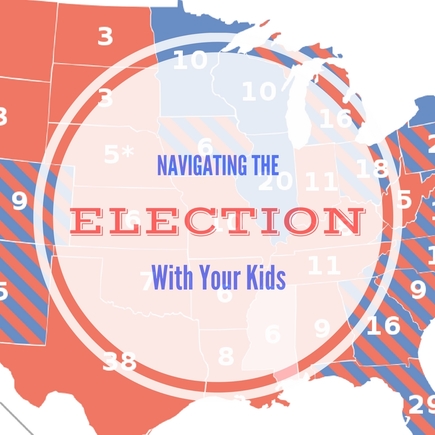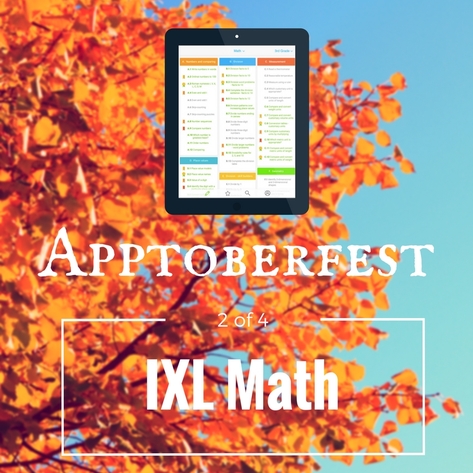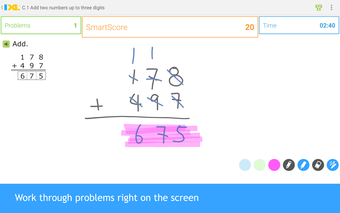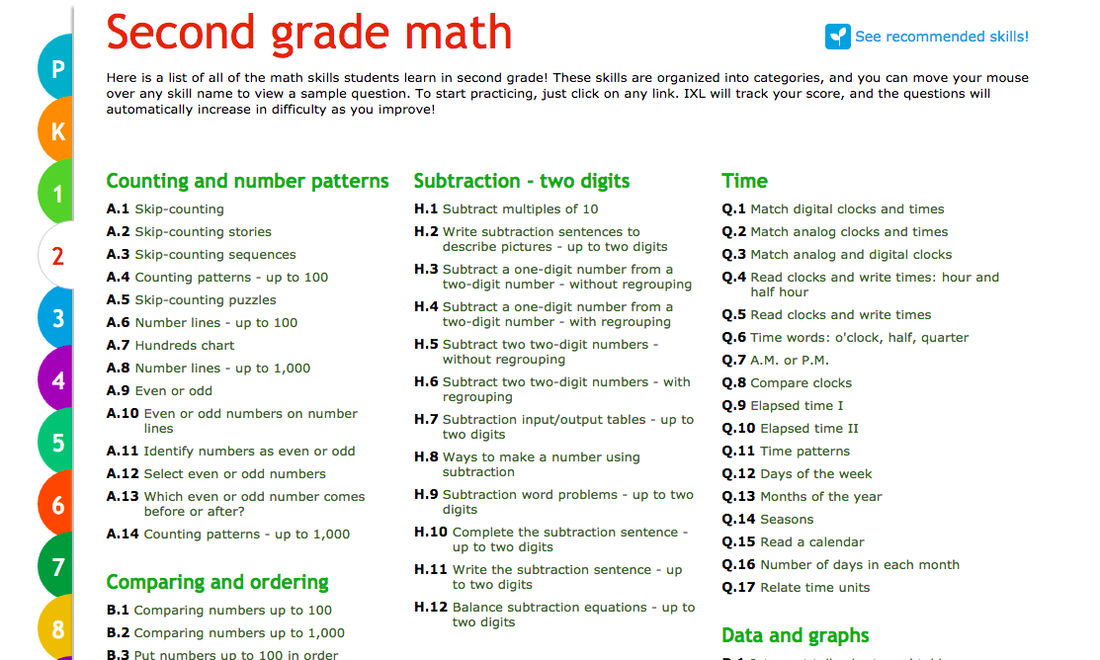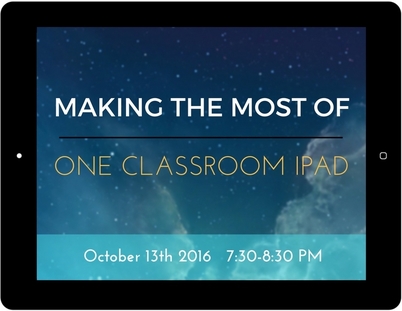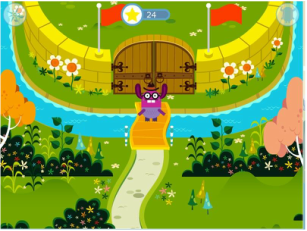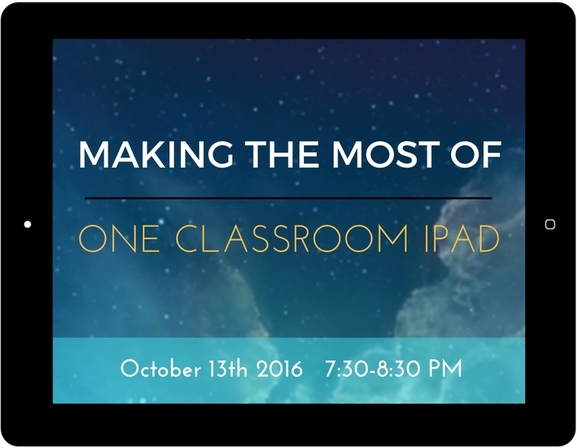10 Truths
Truth #1: I am asking for your help. Keep reading.
Truth #2: I like getting good deals. Truth #3: I'm good at finding the best price on good stuff. Truth #4: Cheap stuff annoys me. Good deals on bad stuff are not good deals at all. Truth #5: I LOVE giving gifts. Truth #6: I spend way too much of my time researching product websites and reviews. Truth #7: Over the next few weeks leading up to Christmas, I'm going to seek out some of the best deals on some of the best stuff. I'll post these deals on this site and on the Thrifty Tech Teacher Facebook page. If you "like" this page, these deals will show up in your Facebook feed. Truth #8: You can bless my class by making purchases through the links and ads on this website and on Facebook. A portion of all purchases will go towards technology for my classroom. Truth #9: You can increase your impact on my classroom by sharing these deals with others. Truth #10: I'm wrapping up my next post: Top Ten Teacher Approved Gifts for Kids. Keep an eye on Facebook for great gift ideas coming your way soon. Helping After the Holidays
You can help even after the holidays. Here's how to help throughout the year:
0 Comments
Amazon Prime: Amazing Perks
Perk#1: 2-Day Shipping
Simply put, almost anything you buy arrives to your house in 2 days. While there are some exceptions for larger items or items in short supply, most items come within 48 hours. For last minute shoppers, this alone may be worth the price of subscription. Click here for more information about shipping benefits.
Perk #4: "Members Only" Deals
Just like Costco and Sam's Club have special deals that are only available to their customers, Amazon will often host deals exclusive to it's prime members. This is especially true around their larger Prime Day, Black Friday and Cyber Monday events. Many of the items I have purchased for my classroom have been discounted in such a way that I have saved more money than I spent on the subscription itself. If you have similar purchases in your future, this may be reason enough to subscribe to the service. Amazon also offers exclusive discounts of 20% on their diaper delivery program. Last, a Prime Membership allows you to use "Prime Early Access Deals." These deals are first available to prime members before being release to those without a membership. Click here from more information about Prime Early Access Deals.
Perk#5: Free Kindle E-Books
Being the owner of multiple Kindles for my classroom, this perk is a biggy. There are hundreds of free kindle books that I can download onto my devices for me or for my students to enjoy during independent and partner reading times. Amazon will allow you to access these books on up to 6 devices, making it easy to spread the wealth across a variety of devices. You can "borrow" up to 10 books at a time. And, when you're ready to swap them, you just go onto amazon and quickly change your selections. Click here for more information about the Kindle Owners Lending Library and Prime Reading.
Try it for Free for 30 Days
If your not yet an Amazon Prime member but would like to try it out for a bit and see how it fits, you can. New members can try it for free for 30 days. This means you could start a membership on the days leading up to Thanksgiving, and, if you have multiple email addresses within you house, you can get 30 days free for each one. Just be sure to stay on top of canceling. :) You could try it just for the holiday season.
6 Months Free and 50% Off Prime Membership for Students
Are you a college or graduate student? If so, you get 6 months free and half off of a Prime Membership after that. Click here for more information about Prime Student.
What Did I Miss?
Are there Amazon Perks you've enjoyed that I didn't list above? Do you use benefits like Prime Pantry, Prime Now or Prime Photos? Let us know. by commenting below.
Support Our Classroom Tech!
Here's how you can help our classroom:
This year's political turmoil has made discussing the election with your kids about as popular as talking to them about the "birds and the bees." Nevertheless, the election really is something we need to prayerfully discuss with our children. It's one of the hard but right things we need to do as parents. This blog post will hopefully help you in this process. Below I've shared some videos, interactive electoral college maps, and a list of helpful sites with ideas of how you can discuss the election with your child. I pray that your discussions over the next few days will be fruitful and that your kids will learn more about their country, the responsibilities of its voters, and about their faith in the process. What is the Electoral College?
Interactive Electoral College MapsWatching the election coverage together? Engage your child in the process by allowing them to track electoral college votes themselves. Click here for the Blank Interactive Electoral Map by 270toWin Click here for the Interactive Electoral College Map by the National Archives and Records Administration Or, just print the document below and have your kids color in the map as the night progresses. Discussion StartersCheck out these sites for helpful ideas on how to discuss the election with your kids. 17 Tips to Steer Kids of All Ages Through the Political Season by Common Sense Media The Race is On:Helping Kids Understand the Election by PBS Parents Tips for Parents: Elections for Kids By The Learning Community 9 Things You Can Teach Your Kids about the Presidential Election Process by the Huffington Post Support Our Classroom Tech!Here's how you can help bring tech into my classroom:
More than any other post I have shared on The Thrifty Tech Teacher, this post is the one I have poured the most of myself into and the one that has the greatest potential to inspire positive change in classrooms with limited technology. Like most educators out there, I don't have a lot of extra time, energy and money, I am not in a 1:1 school, and I too struggle to find meaningful ways to integrate technology into my classroom.
Recently, I led a CSI Webinar and two CEA sessions entitled "Making the Most of One Classroom iPad." This session, which I've shared with you below, is a collection of some of the best tools and tricks I have for teachers with limited technology. Below you'll find:
If you have been blessed by this post, please consider sharing it with others who you think could benefit as well. If you have any questions, please do not hesitate to contact me. Thanks to all of you who attended these events. Your engagement and encouragement are greatly appreciated. Video Link: https://vimeo.com/187337075The Weebly Site with Quick Links: 1ipad.weebly.com
***I should note that the iPad stand that I recommend in this video is no longer available. For those interested in some other options, check out slide 15 in the Google presentation below.
Support Our Classroom Technology!
Here's how you can help our classroom:
Happy Apptoberfest!Today I'm wrapping up a month of sharing some of my favorite apps. If you missed the past few weeks, click the following links to read more about Teach Your Monster to Read, IXL Math, and The Bible For Kids. Apptoberfest App of the Week: Google PhotosCost: Free!Who is this App For?Google photos is for people who take lots of pictures. It's for anyone with a device with a memory that is full. It's for those who don't want to pay for iCloud. It's for people who want to have all of their pictures backed up and secure without much work on their part. What Does It Do?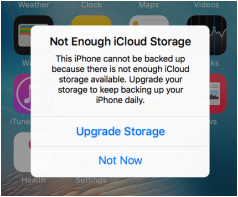 We've all seen the screen to the right. Because the memory of our phone is so full of images and videos, we can't take new pictures, updates apps, or even update the software of our phone. While companies like Apple have made it easy to save pictures to the cloud, the price for these iCloud services is hard to stomach. Enter Google Photos. Google Photos is everything you'll want in a photo app. This simple but powerful app collects, stores and organizes pictures for free. Does your current photos app measure up? Does it have all of these features listed below? 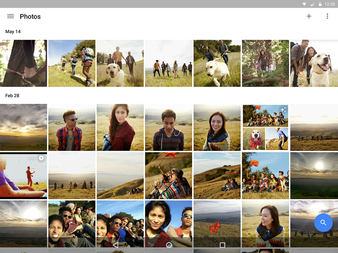 Automatic Backup: Snap a picture on your phone or tablet and Google Photos will instantly back up the image to the cloud. Within seconds, the image you take will be waiting for you to access from anywhere in the world. No more worrying about losing pictures in the event you drop or damage your device. And for those with smaller data plans, you can set it up to backup your pictures only when you're connected to wifi or only when your phone is charging. Unlimited Storage: Yes you read that correctly. Google will back up as many images as you can take for free. No limit. So what's the catch? Your pictures have to be smaller than 16"x24." Luckily I don't take pictures this large. You probably don't either. So for all intents and purposes, you can backup as much as you want to the cloud and you won't be charged for it. This is true for your computer as well. It's time to clear off that too, isn't it? Accessibility: Not only can you easily access your pictures from your device through the Photos app, you can access all of your pictures from all of your devices on all of your devices. Clear Space: If you go into the settings of Google Photos and click "Clear Space," Google photos will automatically remove any photos from your device that have already been backed up. You can also set it up to instantly backup and remove a picture once they are taken. Shared Folders: Going on vacation with some friends? Create a shared folder at the beginning of the trip and all of your images will appear in the same folder ready for you to enjoy when you get home, without all the hassle of finding, sending and uploading.
For more specifics on how to set up Google Photos on your phone, tablet or computer, check out this site and download the app using the links below. Why Should You Care?Your pictures are to valuable to lose and your time is worth a lot too. Download Google Photos and snap away knowing all of your pictures are backed up, organized, and secure. Ask anyone you know who has it on their phone, and they'll tell you the same. Where Can I Download It?Support Classroom TechBookmark This Link: http://thethriftytechteacher.weebly.com/support-our-classroom-tech.html
By regularly using this link as your primary way to access Amazon, a portion of all of your purchases will be applied to technology in the classroom at no extra cost to you. This is a simple way to support our class over and over again without much time or effort. Thanks for your help!
Who is this App For?Parents and teachers who are looking for a simple, kid friendly way of sharing bible stories with children. What Does It Do? When you open the app, the first thing you see is the map pictured here. Though it resembles a treasure map, it serves as a simple timeline for students to navigate the larger Biblical narrative. Starting with creation, children are introduced to many of the key characters and stories from the Bible. The content is presented in a cartoon format that includes professional narration, interactive graphics, and biblically accurate storytelling. While not every detail of every story is included, each story is presented in a way that is true to the message and spirit of the original text. Taking a closer look at the "Behind the Scenes" website, it becomes very clear that biblical accuracy was a "non-negotiable" for the makers of this wonderful resource. Beyond just telling the stories, younger readers are pulled in by different challenges and rewards that pop up along the way. Instead of passively watching each story, kids are invited to poke around, complete various activities, and to collect different spiritual elements within the story, "Fruit of the Spirit" or " Armor of God." Kids are rewarded for rereading and for answering questions correctly about each story. Whether you're a parent, teacher, grandparent, aunt or uncle, this engaging, entertaining and polished app is something you have to check out for yourself. Use the links below to download the app and join the millions of users who have been blessed by this wonderful storybook Bible for children. For more information, visit their website: https://www.bible.com/kids Support Classroom TechBookmark This Link: http://thethriftytechteacher.weebly.com/support-our-classroom-tech.html
By regularly using this link as your primary way to access Amazon, a portion of all of your purchases will be applied to technology in the classroom at no extra cost to you. This is a simple way to support our class over and over again without much time or effort. Thanks for your help! Happy Apptoberfest!This month I'm spotlighting one of my favorite apps each week. If you missed last week's post, you can read about Teach Your Monster to Read here. Apptoberfest App of the Week: IXL MathCost: Free! (With Optional Super Expensive Subscription)Who is this App For?IXL is great for kids who could use short bursts of math review and for teachers looking to find practice sets of very specific skills for PreK-highschool students. Why Should You Care?
What Does It Do?IXL has been around for a while now, and for most teachers, they know IXL as a very good, very expensive math program. Covering thousands of math, science, language arts and social studies standards, students can take simple quizzes to learn new skills. Each question contains helpful hints and also allows users to write and problem solve using built in writing tools. While the app is free, the content isn't...sort of. Users without a subscription can only have access to 20 questions a day per device. After that, you're blocked out. So how did an app with these limitations make it into to the esteemed honor of "Apptoberfest App of the Week?" I was once told that creativity begins with limitations. The truth is, you can get a ton of utility even at just 20 questions a day. Here are a couple of different ways to make the most of IXL at home or in the classroom without having to pay big bucks for monthly or yearly subscriptions:
The amount of content and standards covered by IXL is extraordinary. Even better, the people at IXL have organized the content in a way that makes finding specific skills easy. When directing students to complete an IXL quiz, they know to choose "2nd Grade" and then I tell them the letter (for each category) and the number (for each specific skill). All I need to do is say something like "Do J12" or "Do B7" and the kids know right where to go. For those looking for a more comprehensive math review and skill-building app, you have to check out Khan Academy. The program is really designed to be completed on a laptop, as the iPad, Kindle Fire, and Android apps don't include the activities, but just the educational videos. Nevertheless, Khan Academy is a marvelous tool for supporting struggling learners, extending for the high flyers, and for preventing the summer slide. Where Can I Download the IXL App?Access Their Content On Your Computer Here: www.ixl.com Upcoming CEA Convention Session: Making the Most of One Classroom iPadOn both October 20 and 21 at the CEA Convention, I'll be leading a session called "Making the Most of One Classroom iPad." The truth is, most of us are not teaching in a 1:1 environment, so how can we make the most of the technology we do have? If you have a smartphone, iPod, iPad or tablet, join me for some helpful tips on how to get the most out of each device. This session is created for K-8 teachers and staff, from beginners to seasoned techies. I'm hoping this might just be the boost you need to use simple technology to increase student engagement, improve parent communication, and hopefully make your life simpler. Session times are listed below. Click links to sign up on the SCHED app as space is limited. Thursday from 3:30-4:30 Friday from 9:00-10:00 Support Classroom TechBookmark This Link: http://thethriftytechteacher.weebly.com/support-our-classroom-tech.html
By regularly using this link as your primary way to access Amazon, a portion of all of your purchases will be applied to technology in the classroom at no extra cost to you. This is a simple way to support our class over and over again without much time or effort. Thanks for your help! This is a good deal. Spend $1 in the Amazon App Store on your Kindle Fire, and get $8 to spend on other apps! For those who have not yet purchased "Teach Your Monster to Read," you can essentially now get this $5 App for free after you buy another $1 app.. Click Here For More Information
Here's a list of paid apps I'm considering for my classroom devices: http://amzn.to/2efUeKi Happy Apptoberfest!
Apple picking, Art Prize, and pumpkin spice everything. It's officially fall. To celebrate, I'm going to spend the next four weeks spotlighting some of the best free apps on my ipad. Only the best of the best will make the cut. Check back each week for more great apps to try. Happy Apptoberfest, everyone!
Apptoberfest App of the Week: Teach Your Monster to Read
It's hard not to speak in hyperboles when I describe this game. Teach Your Monster to Read is everything you could ask for in an early literacy app for kids. While many apps focus on just a piece or part of early literacy, Teach Your Monster to Read has everything needed to support kids and push them along as early readers. It's not just another app, but a complete reading program. This playful and silly set of adventures guides students through letter names, letter sounds, blends, site words, and ultimately results in players reading full complex sentences and developing comprehension skills along the way. From level to level, players collect non-decodable site words or "trickies." Should they forget what a word is, they can always look in their "pocket" and listen to all of the "trickies" they have collected. Kids feel encouraged and engaged throughout their time making the real work of reading more enjoyable. After they play it the first time, they will request to play it again. With Teach Your Monster to Read, I think you'll find that not all screen time is created equally.
I was introduced to the Teach Your Monster to Read website about a year ago at MACUL and have been using it with my own 5 year old daughter at home. It is unreal to see how much she has picked up in such a short time, and how much of what she learns has stuck. My daughter loves the game because it it colorful, upbeat and it has just the right amount of silly mixed in. She got to design her own monster, collect little tricky critters, visit interesting planets and, best of all, she sees how much she has grown as a reader. As a teacher, I can see how intentional this app truly is. The pacing is just right. The complexity builds at an appropriate rate. Throughout the game, players learn new skills while also constantly reviewing skills from the past. Though each level is unique and engaging, there is a familiar pattern that develops creating a sense of consistency that feels comfortable but never monotonous. It's really something you need to experience for yourself. 
Teacher friends, this app would be a great addition to the literacy work you are doing at school. While you could throw this app on the devices you have in your classroom, it might work better as reinforcement at home. I strongly encourage you to encourage your students' parents to give this app a try. While you may not be able to fit the 15-20 minutes into a school day, this could be just the guided practice your students could use at home.
I realize that for many of us, $5 is a pretty steep price for an app. However, looking back at how much progress my daughter made in her reading this past summer, I can tell you that it was easily worth ten times that much to our family. If $5 is still a tough pill to swallow, you can try it out for free on your computer online by clicking here. When you decide its worth adding to your iPad or Kindle at home, you can download it using the links at the bottom of the page.
Where Can I Download the App?
Access "Teach Your Monster to Read" On Your Computer: www.teachyourmonstertoread.com
Upcoming CSI Webinar: Making the Most of 1 Classroom iPad
You don't have to be a 1:1 classroom in order to effectively integrate technology and engage students. I invite you and members of your school community to join me at "Making the Most of One Classroom iPad" a live CSI webinar on October 13th from 7:30-8:30 EST. In this session, I'll share simple Monday morning strategies for how to make the most of your classroom technology, even if you have just one iPad or other tablet device. Follow this link to register: http://linkis.com/gotowebinar.com/O9zNP
Support Classroom Tech
Bookmark This Link: http://thethriftytechteacher.weebly.com/support-our-classroom-tech.html
By regularly using this link as your primary way to access Amazon, a portion of all of your purchases will be applied to technology in the classroom at no extra cost to you. This is a simple way to support our class over and over again without much time or effort. Thanks for your help! Dear Friends and Colleagues, On October 13th from 7:30-8:30PM, I'll be leading a free CSI Webinar called "Making the Most of One Classroom iPad." If you have a smartphone, iPod, iPad or tablet, join me for some helpful tips on how to get the most out of each device. This session is created for K-8 teachers and staff, from beginners to seasoned techies. I'm hoping this might just be the boost you need to use simple technology to increase student engagement, improve parent communication, and hopefully make your life simpler. Register for this FREE Webinar Event Here: https://attendee.gotowebinar.com/register/2810191569470963971 It would be an honor to have you join me. Please share this with others who you think might benefit as well. |
Recent PostsCommon Sense Media
Helping Parents & Teachers Navigate a Digital World A Mid-Year Checkup: Tech Goals I've Met, Missed or Abandoned Completely Shelf Reflection: What my classroom library says about the world and what I can do about it. Looking Ahead, Blogging Forward Teacher Approved Gifts for Kids The Best Apps for Your Kid's New Device Do Good with Great Deals Is Amazon Prime Worth It? Navigating the Election with Your Kids Making the Most of 1 Classroom iPad Apptoberfest: Google Photos Apptoberfest: The Bible for Kids by YouVersion Apptoberfest: IXL Math Apptoberfest: Teach You Monster to Read I Tried...I Failed...& You Can Too! Let Go and Let Them Oh the Place You'll Go: Using Green Screens in the Classroom The Kindle Fire HD 8 - The iPad's Days are Numbered Dirty Feet A Fresh Start: Changes for the Year Ahead Getting Great Stuff for Less - Part 2: Getting the Lowest Price Getting Great Stuff for Less - Part 1 : Finding the Best Stuff Stop Everything and Kahoot! Coding in 2nd Grade with No Prep and $0 Kindles in the Classroom: A Year In Review |