Happy Apptoberfest!Today I'm wrapping up a month of sharing some of my favorite apps. If you missed the past few weeks, click the following links to read more about Teach Your Monster to Read, IXL Math, and The Bible For Kids. Apptoberfest App of the Week: Google PhotosCost: Free!Who is this App For?Google photos is for people who take lots of pictures. It's for anyone with a device with a memory that is full. It's for those who don't want to pay for iCloud. It's for people who want to have all of their pictures backed up and secure without much work on their part. What Does It Do?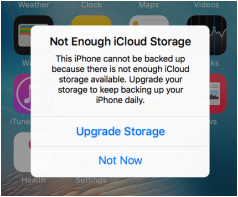 We've all seen the screen to the right. Because the memory of our phone is so full of images and videos, we can't take new pictures, updates apps, or even update the software of our phone. While companies like Apple have made it easy to save pictures to the cloud, the price for these iCloud services is hard to stomach. Enter Google Photos. Google Photos is everything you'll want in a photo app. This simple but powerful app collects, stores and organizes pictures for free. Does your current photos app measure up? Does it have all of these features listed below? 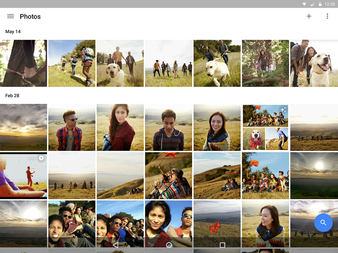 Automatic Backup: Snap a picture on your phone or tablet and Google Photos will instantly back up the image to the cloud. Within seconds, the image you take will be waiting for you to access from anywhere in the world. No more worrying about losing pictures in the event you drop or damage your device. And for those with smaller data plans, you can set it up to backup your pictures only when you're connected to wifi or only when your phone is charging. Unlimited Storage: Yes you read that correctly. Google will back up as many images as you can take for free. No limit. So what's the catch? Your pictures have to be smaller than 16"x24." Luckily I don't take pictures this large. You probably don't either. So for all intents and purposes, you can backup as much as you want to the cloud and you won't be charged for it. This is true for your computer as well. It's time to clear off that too, isn't it? Accessibility: Not only can you easily access your pictures from your device through the Photos app, you can access all of your pictures from all of your devices on all of your devices. Clear Space: If you go into the settings of Google Photos and click "Clear Space," Google photos will automatically remove any photos from your device that have already been backed up. You can also set it up to instantly backup and remove a picture once they are taken. Shared Folders: Going on vacation with some friends? Create a shared folder at the beginning of the trip and all of your images will appear in the same folder ready for you to enjoy when you get home, without all the hassle of finding, sending and uploading.
For more specifics on how to set up Google Photos on your phone, tablet or computer, check out this site and download the app using the links below. Why Should You Care?Your pictures are to valuable to lose and your time is worth a lot too. Download Google Photos and snap away knowing all of your pictures are backed up, organized, and secure. Ask anyone you know who has it on their phone, and they'll tell you the same. Where Can I Download It?Support Classroom TechBookmark This Link: http://thethriftytechteacher.weebly.com/support-our-classroom-tech.html
By regularly using this link as your primary way to access Amazon, a portion of all of your purchases will be applied to technology in the classroom at no extra cost to you. This is a simple way to support our class over and over again without much time or effort. Thanks for your help!
0 Comments
Leave a Reply. |
Recent PostsCommon Sense Media
Helping Parents & Teachers Navigate a Digital World A Mid-Year Checkup: Tech Goals I've Met, Missed or Abandoned Completely Shelf Reflection: What my classroom library says about the world and what I can do about it. Looking Ahead, Blogging Forward Teacher Approved Gifts for Kids The Best Apps for Your Kid's New Device Do Good with Great Deals Is Amazon Prime Worth It? Navigating the Election with Your Kids Making the Most of 1 Classroom iPad Apptoberfest: Google Photos Apptoberfest: The Bible for Kids by YouVersion Apptoberfest: IXL Math Apptoberfest: Teach You Monster to Read I Tried...I Failed...& You Can Too! Let Go and Let Them Oh the Place You'll Go: Using Green Screens in the Classroom The Kindle Fire HD 8 - The iPad's Days are Numbered Dirty Feet A Fresh Start: Changes for the Year Ahead Getting Great Stuff for Less - Part 2: Getting the Lowest Price Getting Great Stuff for Less - Part 1 : Finding the Best Stuff Stop Everything and Kahoot! Coding in 2nd Grade with No Prep and $0 Kindles in the Classroom: A Year In Review |




